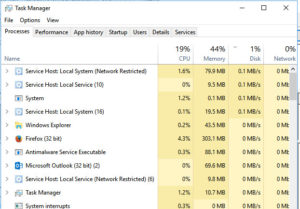
A view of Task Manager showing which processes are using up the most resource by category: CPU, Memory and Disk.
Recently, I have been realizing my computer getting a bit sluggish. When I opened up “Task Manager” to see what was consuming my computer resources, I saw that a 100% of my disk was being used up and primarily by a Service Host from the file, svchost.exe.
After more research, I find that Windows 10 released a new task in svchost.exe known as “Telemetry and Data Collection” which runs in the background and consumes a lot of the computer resources. Now some of the Windows updates for older versions like 7 and 8 are getting this on folk’s computers. I believe this was released in late 2016 but I must have received the update in May of 2017 since that is when my computer slowed down.
Apparently, the Telemetry and Data Collection service is collecting user experience information from your computer and sending it to Microsoft. Some people are ranting that it is a complete invasion of privacy by collecting all your files and the searches you do on Windows, while others say nothing bad is happening.
Either Way, You Will Want to Disable Them to Speed Up Your Computer.
Regardless if Windows is going overboard with spying, you can disable them to speed up your computer. Once I did this, my computer instantly sped up and was normal again!
You can disable these services by following the instructions discussed on this website here. Or read more about it and some of the same tricks to disable it here.

